Season 13- Season 13
- Season 12
- Season 11
- Season 11
- Season 10
- Season 9
- Season 8
- Season 7
- Season 6
- Season 13
- Season 12
- Season 11
- Season 11
- Season 10
- Season 9
- Season 8
- Season 7
- Season 6
Clips & Extras
Links
About the Show
A top-secret singing competition...